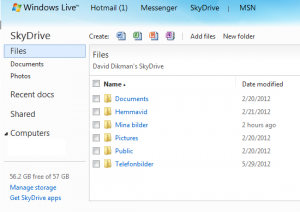Ok, so finally I got the so called thumb out of my so called arse and setup some kind of second backup for all my imagery.
I shouldn’t take the real credit though It was my fiance that said “ok now we really should back stuff up“, you just gotta love having a fiance that understands these things 🙂
So, what was our immediate options? There´s a lot of clouds out today but what you want is something that´s easily accessible, innit? Especially when it comes to images and such.
I haven’t tried out Dropbox yet (http://dropbox.com) though I hear a lot of good things about it. I checked out their pricing and for 99$/year you get 50gb. Kinda good but it´s not good enough to jump the gun.
So, though sometimes distrustful of Microsoft (nothing personal guys) I checked out my SkyDrive account (you Do know you get 7gb for free automatically setup within your live account?). Turns out (ok, so perhaps I´m slow on the uptake, I´ve read this like half a year ago but anyway) MS only charges something like 25$/year for 50gb. Not being picky about available applications this became the obvious choice. It was a really smooth purchase process since I already got my personal info linked to my live account due to using it in my XBox.
These are the features you get:
Really, really simple integration
(for me as a programmer; to simple, you don’t even get a configuration panel – it just works)
Just download SkyDrive for Windows 7, log into your live account and choose a SkyDrive folder to sync.
Nice online access
Login in to http://skydrive.live.com and you´ll have a neat (actually even works in Firefox) interface for your SkyDrive directory structure. A lot of documents and images can be viewed/opened directly in the browser. A bit overkill but really neat, it´s actually quite well done (no Outlook 2007 performance here, no sir) 🙂
Sharing
Don’t know how you do this with dropbox but in SkyDrive, you just press sharing when selected a directory, input someones live account (like your family) and kablam – they can login to thier own SkyDrive and view your shared folder. As simple as that.
Mobile support
I haven’t explored the options for anything aside Android (that is Iphone since Windows Phone must have support for SkyDrive, perhaps even builtin) but from what i´ve seen, Microsoft has covered the different smartphone alternative pretty good.
But, there are some quirks you should know. For example:
1. Using the default SkyDrive for Windows application you only point out one single SkyDrive directory that will get synced.
The remedy; Add any additional folders placed elsewhere on your disk using an mklink command, with a commandprompt in administrator mode write:
mklink /d "sourceDirectory" "targetDirectoryAlias"2. The default sync only allows you to sync complete folders
So how do you exclude subfolders? Apperantly the most simple way is to specify them with the system-attribute. I just read this somewhere so I cant say what side-effects it might have but this is how you do it:
attrib +s "yourdirectory"So, I think thats enough said and the conclusion is, It´s a nice service – now I only hope my data won’t disappear and make me lose my newfound liking for Microsoft SkyDrive.